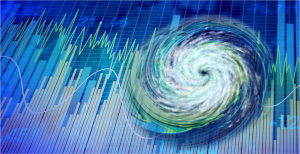The latest Kurtosys release comprises significant enhancements to the DocPress Document Production Center to give you more control over, and visibility into, your document production process – while also improving document accuracy and saving you time.
The most significant new features included in this release are the ability to use Segmentation Lists in Document Production workflows and automatically distribute documents created in the Production Center to various platforms, as well as the ability to create exceptions when rejecting workflow steps. The new Production Center also allows you to reorder steps in your workflows and provides a detailed approval history for each document generated.
Using Segmentation Lists in Workflows
This release introduces the ability to to use Segmentation Lists in your document production workflows, with all changes made to relevant Segmentation Lists automatically pushed through to the Production Center.
This means that, when adding or removing a share class, for example, you won’t have to carry out any additional action for the change to be incorporated into your document production workflows. This is because your Segmentation Query will pick up any changes made and automatically add or remove the relevant share class from all segmentation driven modules – including your document Production Center. This improves accuracy as changes only have to be made in one place.
Automatic Document Distribution
The DocPress Production Center now has the functionality to automatically distribute your fund documents created in the Production Center to your Kurtosys Document Hub and other sftp services, like FundInfo – thus providing you with a one stop document production and distribution hub.
Document Distribution preferences can easily be configured within DocPress and you are also able to setup custom filenames to ensure each channel receives your information in the format they require.
Reordering Workflow Steps
In addition, this Kurtosys release also provides you with the ability to change the order of items in your Production Center workflow, which means you can customize the steps to your specific business needs.
Workflow Step Exceptions
You are now able to create an exception for any workflow steps of which you are an approver, making it easier to explain to your team why you have rejected a specific document during the production process, all from within the DocPress interface.
This feature enables you to easily provide relevant persons with details relating to a particular issue on a document, so that it can be amended and distributed timeously.
Approval History
The DocPress Production Center now provides the full approval history of each document in a production workflow, giving you greater visibility into your workflow progress and better audit control as you are able to see exactly who approved/rejected each step and when. Should you need the approval history for an entire production run, you can download it in bulk.