Kurtosys Studio
Studio combines a library of advanced digital experiences for financial institutions with an intuitive configuration UI that removes the need for custom coding. Studio now comes as an handy add-on in Office and InDesign.
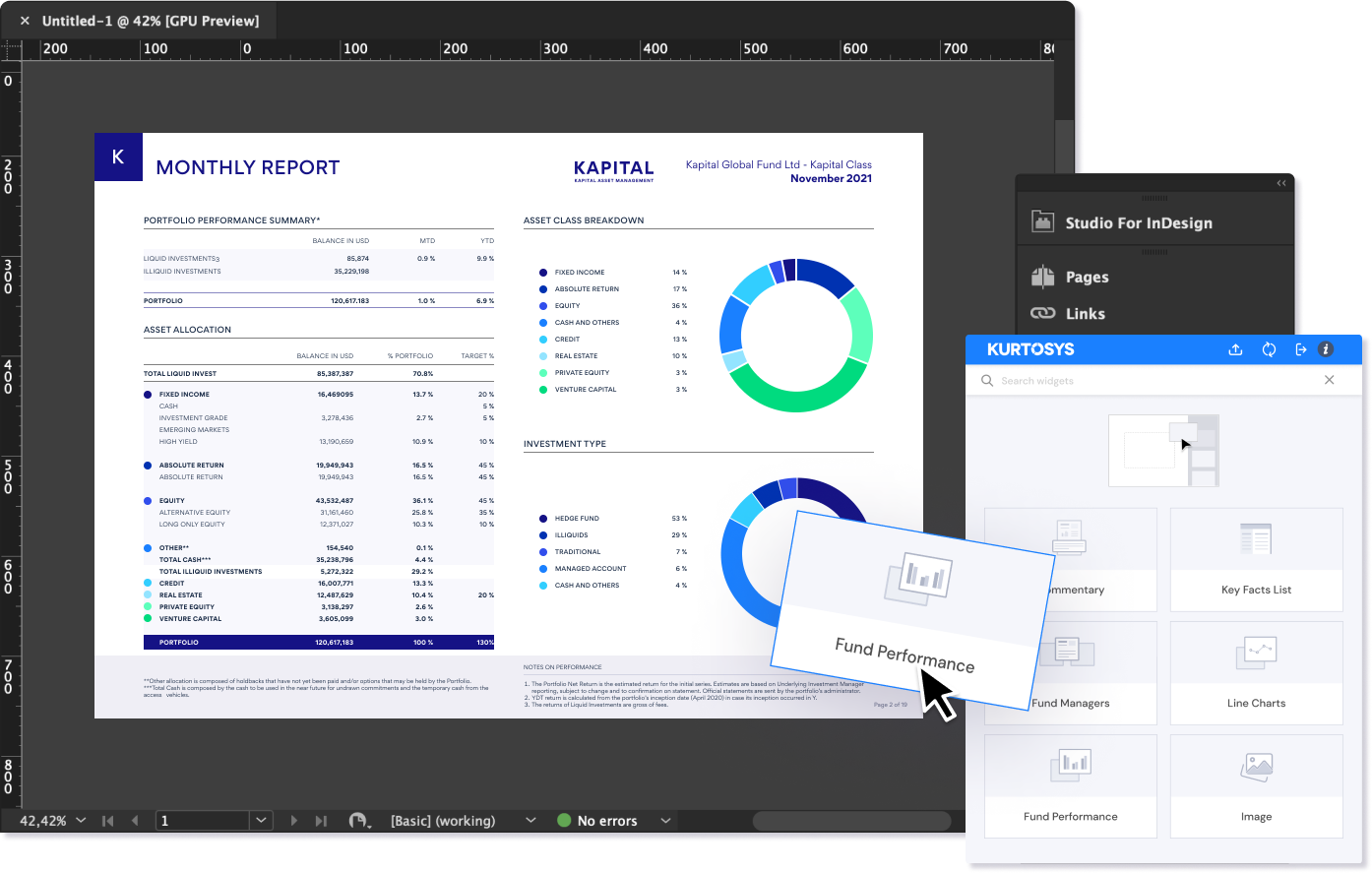
Intuitive
Data-Driven
New features in our Studio offering for Office allow teams to create compliant, data-rich, templated fund documents, client reports and sales presentations using familiar Microsoft Office and InDesign tools. Your teams can save presentations as templates and re-run them with new data when needed – including for weekly, monthly or quarterly reporting cycles. This breaks down the barriers between accurate web data and manual reporting creation processes or inflexible templates.
Drag & Drop
Ease of Use
The application works as an add-on in Office and InDesign, which means users can access the Kurtosys for Studio tool from within PowerPoint, Word or InDesign. From here, they can access a series of pre-defined widgets and simply drag and drop them into the interface. These widgets include fund performance charts, fund commentary or relevant country or regional disclaimers.
Users can manipulate the dragged-in widgets or modules as if they were created in a Microsoft tool. They can expand, contract, reposition or layer them as they would do when making a PowerPoint presentation, for example. This negates the need for skilled layout specialists to create in-document reports. Marketing and sales teams do not need to learn new platforms to create attractive presentations with reliable data.
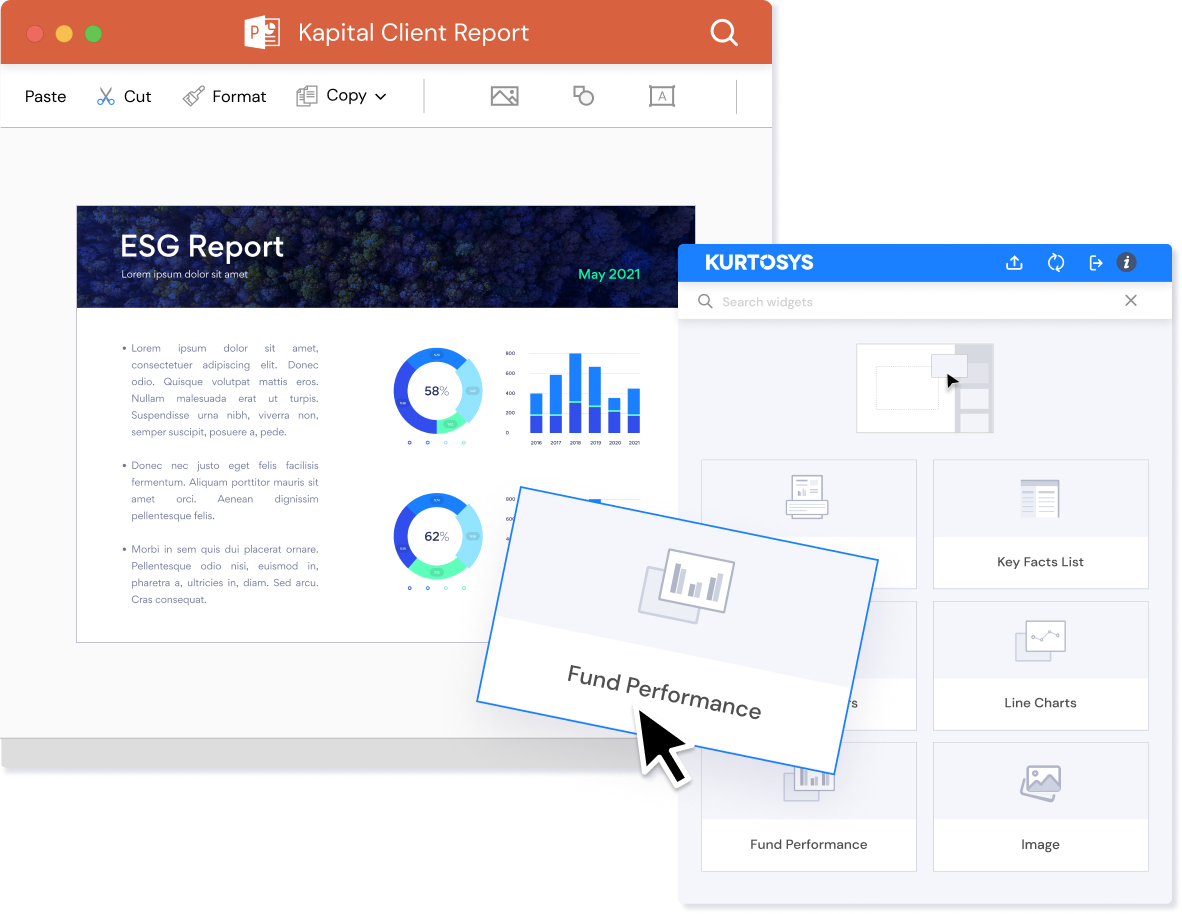
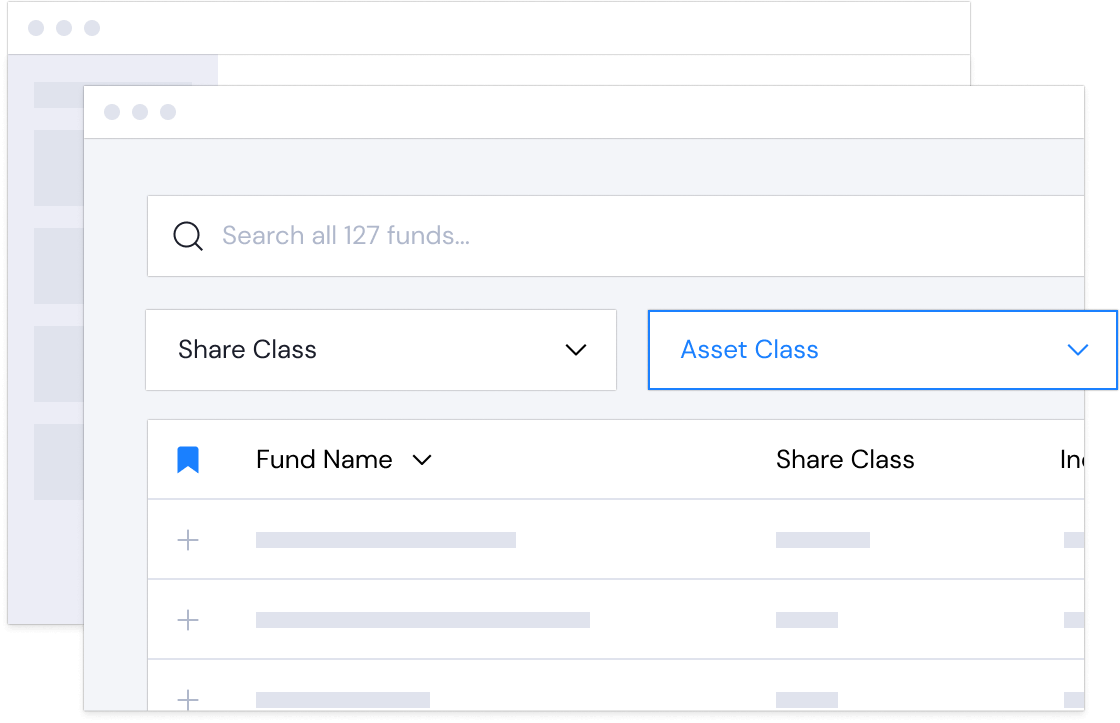
Time to Value
Deliver Faster
Kurtosys Studio allows technology teams to deliver sophisticated digital experiences – things like document portals, fund centers, and account explorers – all without the need for coding, yet with the ability to customize and tailor each experience to the needs of your firm.
Integration
Compatible With You
Kurtosys Studio modules can be included in existing websites via a script, or for users of Kurtosys DXM and Documents they can be dropped seamlessly into your websites, portals, or document templates.
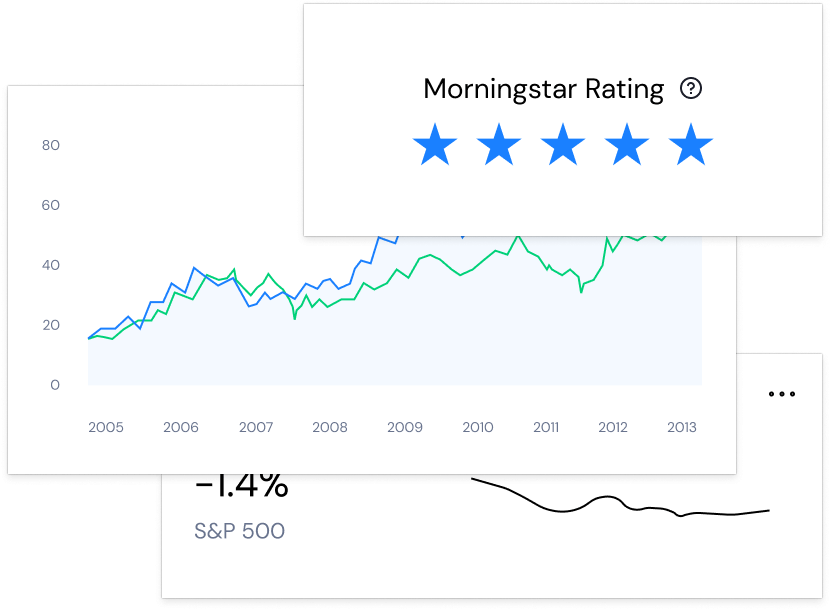
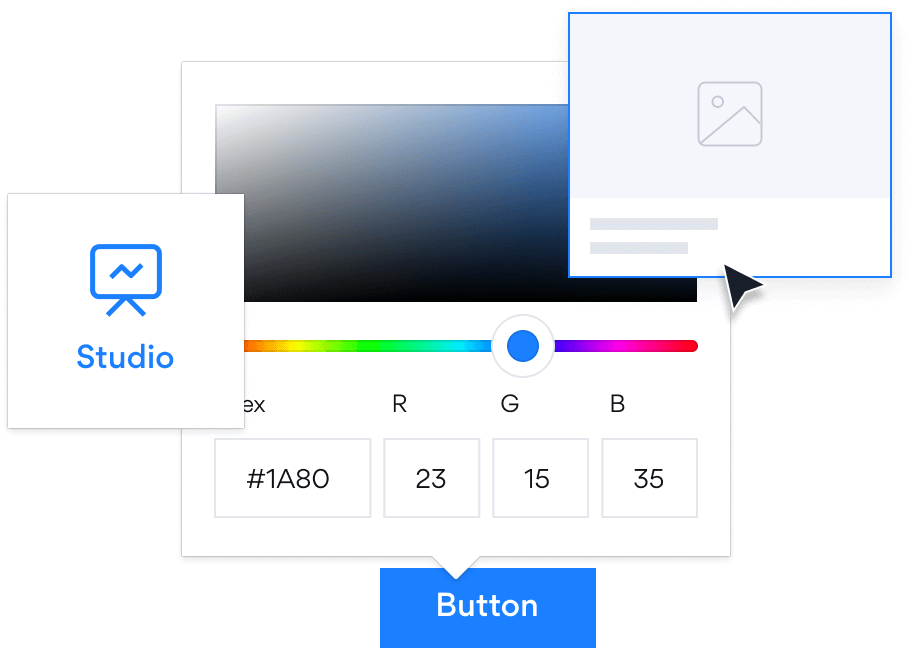
UX
Beauty as Standard
Studio modules are designed to represent the state of the art in every category. Whether its a performance chart or a fund center, our team is continually developing new modules to push forward the state of the art in financial user experience.
Features
Component Library
Kurtosys Studio contains a vast library of apps and components to choose from
Configuration
Apps can be configured using our intuitive UI or via JSON configuration for advanced users
Data
All Studio apps are designed to integrate natively with Kurtosys Data APIs, removing the need for custom data integration
Charts and Tables
Line, Bar, or Marrimekko – Studio contains a wide array of charts to display complex data sets
Data Exploration
Studio contains tools to help your clients explorer and find data, such as fund centers and account explorers
Personalization
From logins to regulatory gates, Studio offers a range of personalization modules to tailor your digital experiences
DXM
Studio is natively integrated with Kurtosys DXM to allow for seamless inclusion in your digital experiences
Studio for Office & InDesign
Drop your studio components into your Word, PowerPoint or InDesign templates and build powerful automation templates.
Communities
Integrate your Studio apps with data and document entitlement to build gated communities for sensitive data
Use Cases
A world of possibilites
Build and manage complex financial websites at scale. Blend engaging visuals with rich data visualizations to delight your clients and partners.
Enable your clients and sales teams to discover the content that helps them through complex buying cycles. Meet regulatory clients and drive growth in your business.
Share sophisticated reporting sets with your clients, enable them to self-serve, and cement your brand. Drive greater brand loyalty and client retention.
How it works
Your pathway to success
01
Connect
Connect your client and product data sets to Kurtosys via API or SFTP and enrich with compliance or localisation rules.
02
Configure
Configure your site, portal, documents and more using our intuitive and user friendly toolset.
03
Create
Create new experiences and outcomes for your clients and sales teams across the full spectrum of your distribution team.
04
Evolve
Use in-built analytics to evolve and enrich your solution progressively with zero custom coding required.