How to enable and use DXM Revisions
The Kurtosys DXM Revisions module enables you to enhance your record-keeping procedures and boost your regulatory compliance with regular screenshots taken of your entire WordPress website.
Kurtosys Revisions will take scheduled daily screenshots of all your webpages while also taking an additional screenshot every time a page is created or updated, providing you with all the information you need to answer any possible questions from your regulator timeously.
To enable Revisions navigate to DXM > Site Management. Select into the website for which you would like to activate revisions and click on ‘Site Settings’
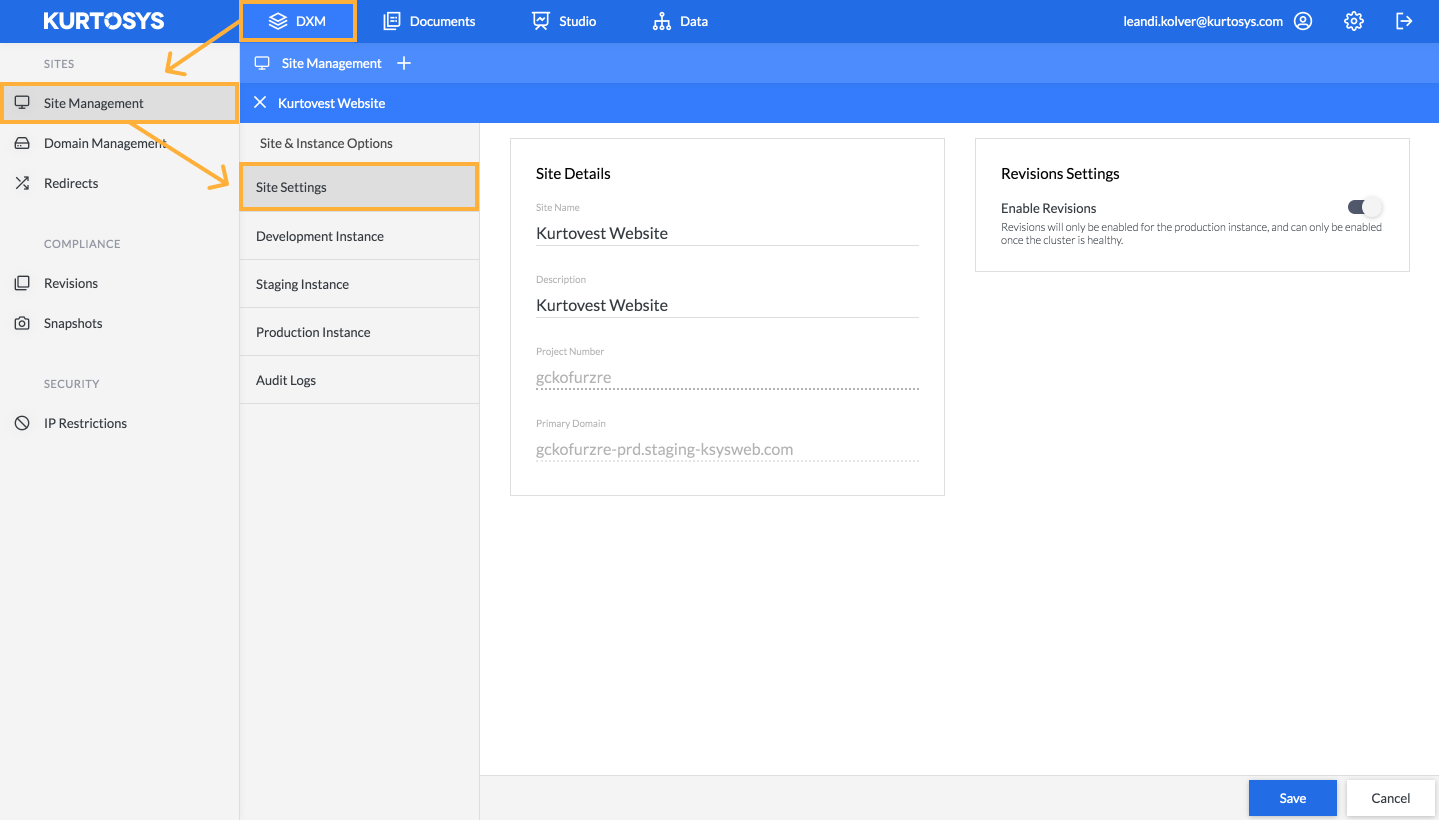
The select the switch next to ‘Enable Revisions’ under ‘Revisions Settings’ and click ‘Save’
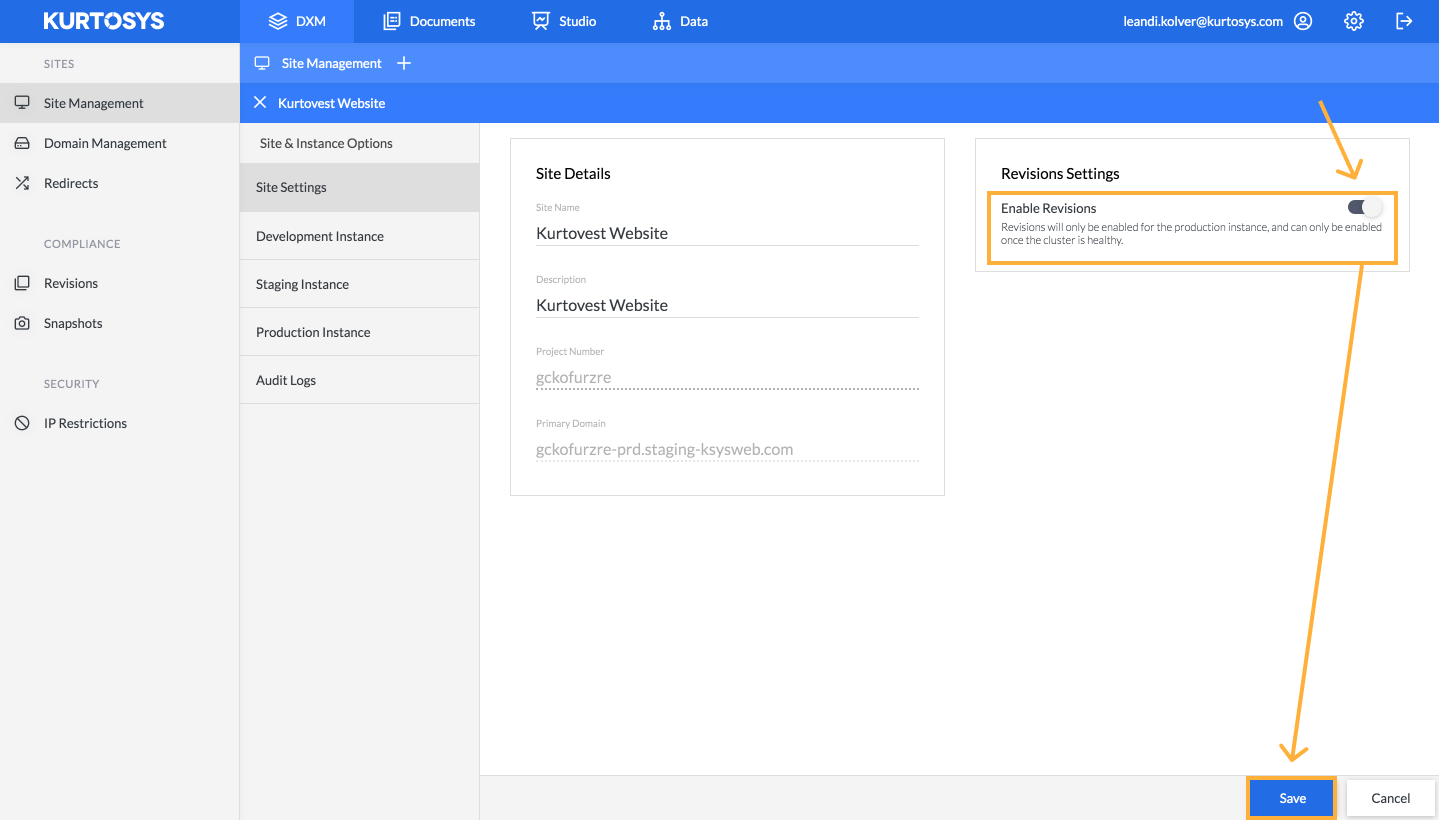
Once enabled you will be able to access your Revisions by navigating to DXM > Revisions.
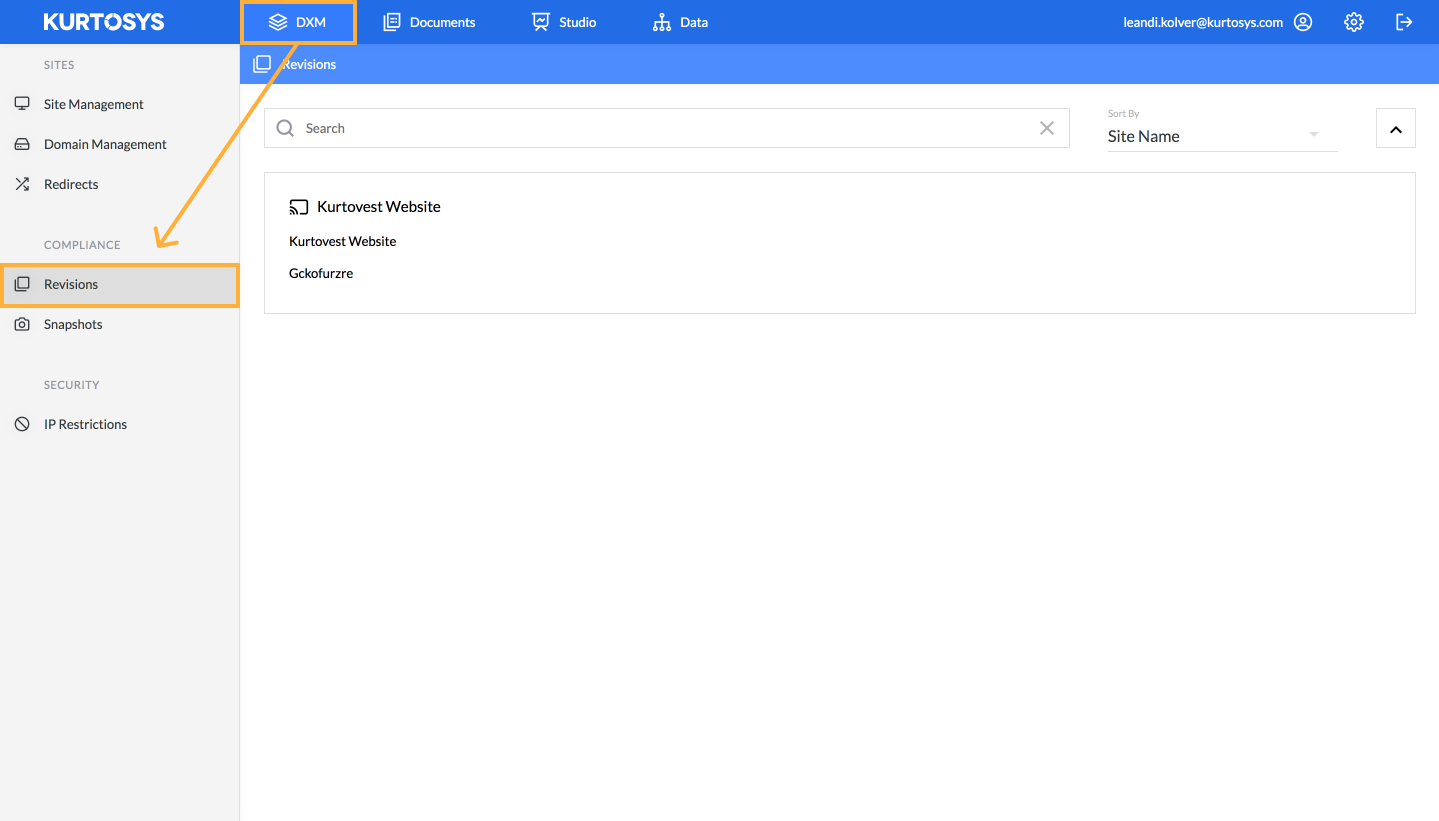
Filter through your page sreenshots by using the Site and Page filters.